About NW |
||
|---|---|---|
|
|
||
| Release Date Sep 28, 2021 |
||
|
|
Developer Amazon |
|
|
|
Publisher Amazon |
|
|
|
Country of Origin United States |
|
Even though New World shows up as “Playable” for the Steam Deck, and includes all the correct warnings about the game’s quirks (like having to use the touch screen through the login screen, and the text elements not really being optimized for the Deck’s resolution), it doesn’t include the most important piece of information you need to actually run the game!
When you first attempt to launch the game after installing it, you will encounter an “Error Code: Could not connect to server: Easy Anti-Cheat library loading failed!” error, or sometimes a warning for your internet connection:
To circumvent that, all you need to do is search for “easyan” on the Steam Deck’s search bar, and Install “Proton EasyAntiCheat Runtime” from the list of applications below:
The Proton ecosystem is developed by Valve for the Steam Deck, so of course there’s nothing to worry about, this extra tool won’t endanger your New World account in any way, it’s just a required extra layer for the Proton stack & EAC.
I’m not sure why this information is not included in New World’s “Game Info” tab for the Steam Deck, since there’s already a lot of accurate information about the incompatibilities, and Valve is doing a good job adding specific descriptions for some games, and don’t just use a few preset values.
|
|
Babalon, Mother of Abominations
16-hours / day in front of the screen entrepreneur, of which 6+ are spent on gaming. MMOs, CCGs, RPGs and many more, Steam-addict & achievement-w***e. Currently wasting life on BDO & Gacha Games.
|
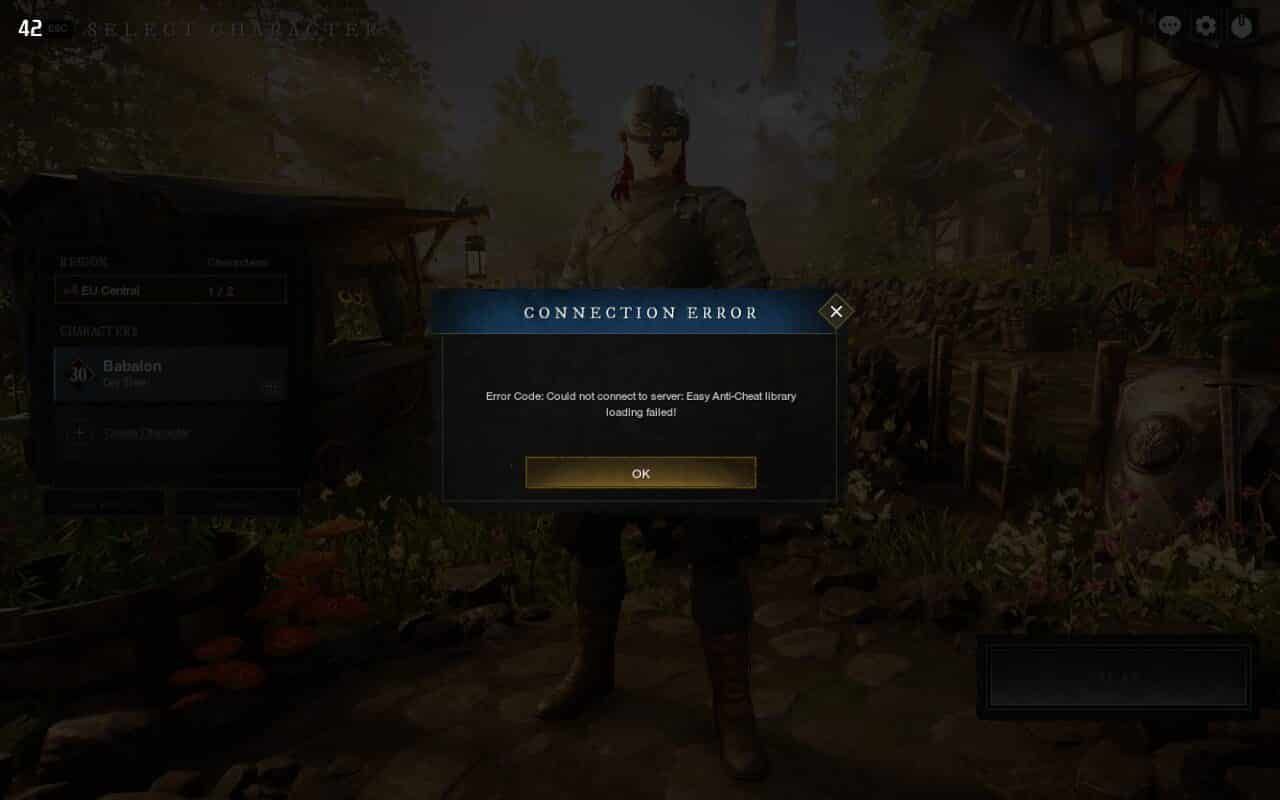
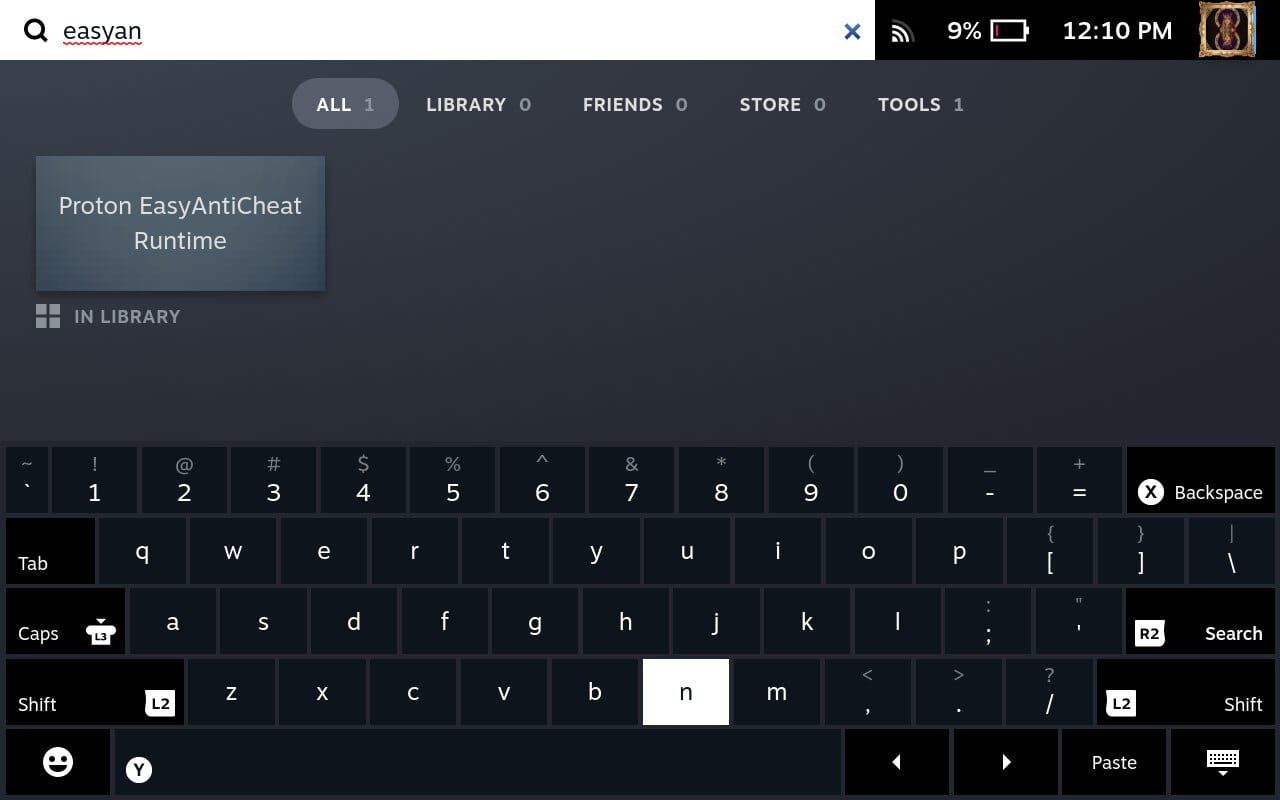
Leave a Reply